Intuitive and easy to use DICOM Converter and PACS Import Tool
MODALIZER+™ Converts images, documents and video streams to the DICOM standard and imports them to the PACS.
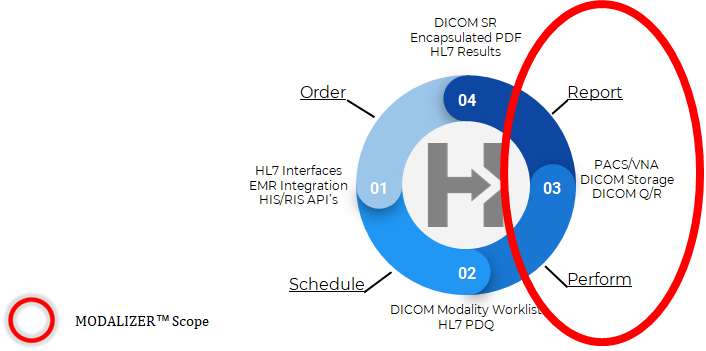
The Benefits
We are running two diagnostic imaging clinics, and at each site our xray, ultrasound, BMD and mammography technologists use MODALIZER+™ to scan documentation (worksheets, questionnaires etc) straight to PACS from their modality workstations.
Use MODALIZER+™ to get more out of your existing PACS installation.
MODALIZER+™ connects directly to your PACS, your scheduler, your paper documents scanner, your digital camera/webcam and it can also burn CD/DVD’s compliant with the DICOM standard and with embedded DICOM viewer, all in one easy-to-use intuitive medical software.
Value by Design – the DICOM Value Pack!
MODALIZER+™ combines a set of features that are usually purchased separately. Creating DICOM CD’s for example, with a DICOM CD Viewer on them? No problem! Integrating with custom applications and scripts? Built in! Connecting to your paper scanner? Sure!
I use MODALIZER+™ maybe 20 times a day for all kind of things that I used to do with many little utilities and scripts. It saves me time.
Product Info and Features
More MODALIZER+™ Features
Supported Media Formats
| Media Type | Format/Standard | SOP Class* |
|---|---|---|
| Video | MPEG2
MPEG4 |
SC Image |
| Images | Bitmap
JPEG PNG TIFF |
SC Image |
| Documents | DICOM Encapsulated PDF | |
| Plain Text | DICOM SR
DICOM Encapsulated PDF |